很有用的资源
官方: https://cython.readthedocs.io/en/latest/src/userguide/numpy_tutorial.html
B站: https://www.bilibili.com/video/BV1NF411i74S/
基本使用
Cython可以在python中实现近似于C++的速度,基本方法是用类似于python的语法写.pyx 文件,然后再编译成python可以直接调用的library
编译需要一个setup.py
1 | # setup.py |
然后敲入入下代码就可以编译了
1 | python setup.py build_ext --inplace |
Cython还提供了很方便的visualization,可以看implementation里面有哪些是C++ 哪些是python
1 | cython -a target.pyx |
例子: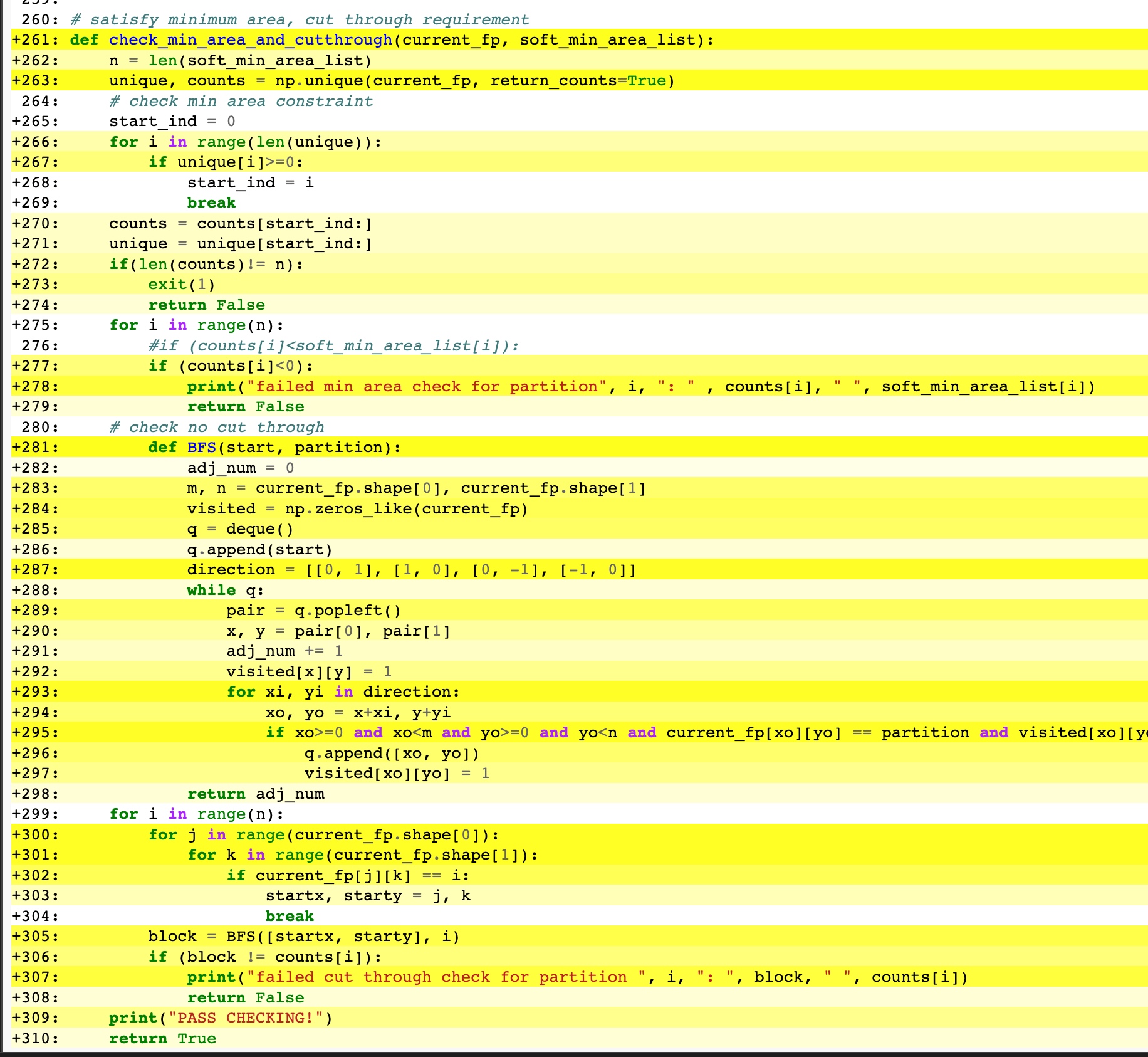
其中黄色越深,代表调用的Python API 越多,which means the efficiency is lower
怎么优化
最常用的一般是下面几个要点
- 在function前加上
@cython.wraparound(False) @cython.boundscheck(False) @cython.cdivision(True),避免python里面耗时间的boundscheck and so on (当然这样的话bound error就不会提示了,所以建议最后没bug了再加 - 标注function input和return 的type
- 标注所有要用到的variable 的type(包括numpy array 和 index,例如i j等) (就和c一样)
- 不要直接用numpy的api,要用就自己写
效果如下,可以看到最后loop全部都白啦!
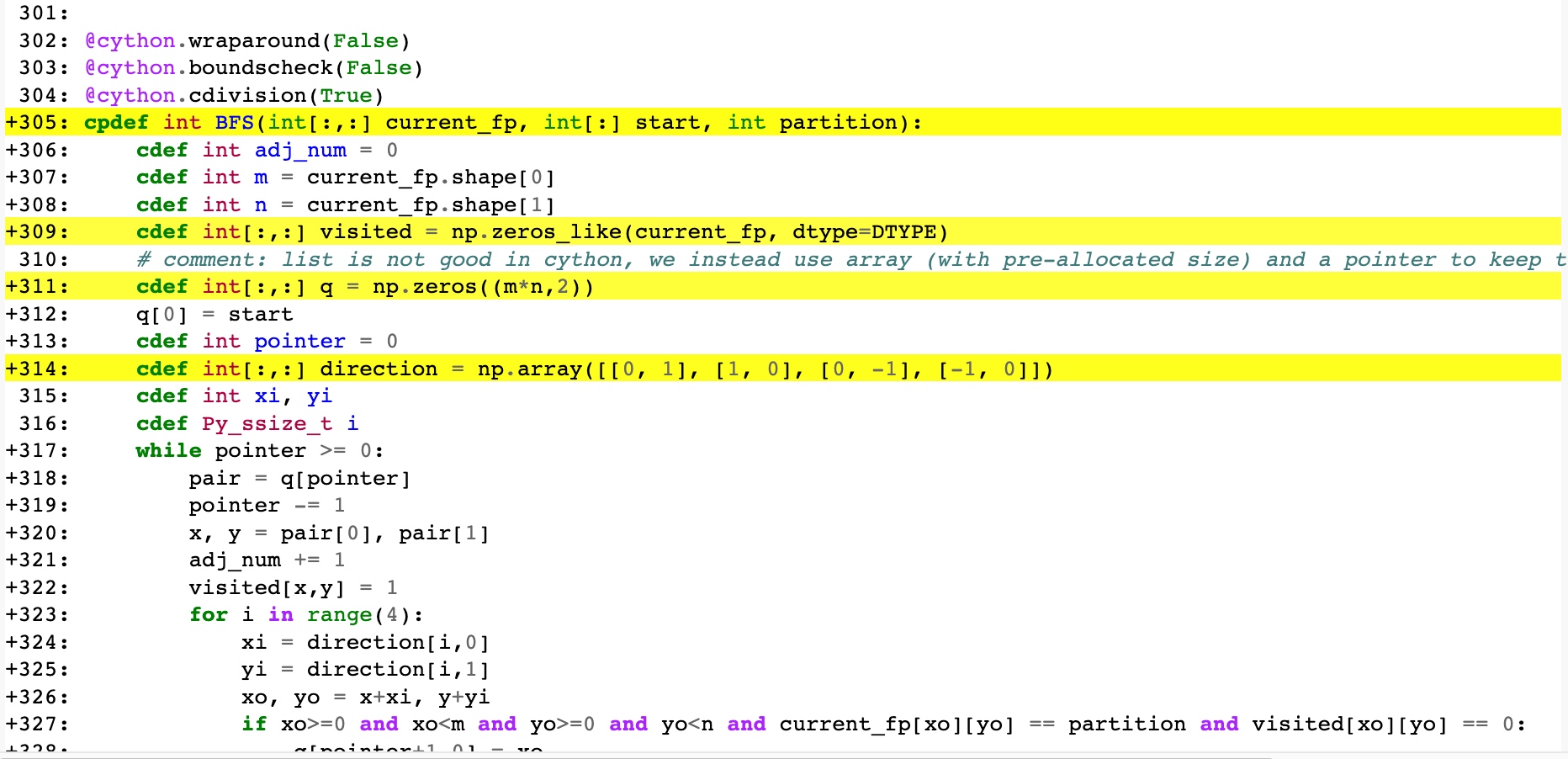
其他小技巧 OpenMP 多线程加速
在.pyx 中,加入如下prefix
1 | # distutils: extra_compile_args=-fopenmp |
然后在想要并行计算的for loop里用prange, 就可以啦:
1 | # We use prange here. |
总结
如果有些实现起来很简单,但是python因为type determine, memory allocation, bound check等 各种原因导致效率很慢,可以试着用cython来加速。效果很显著,最主要的是很容易就可以integrate into python, which is a must-have for DL work.